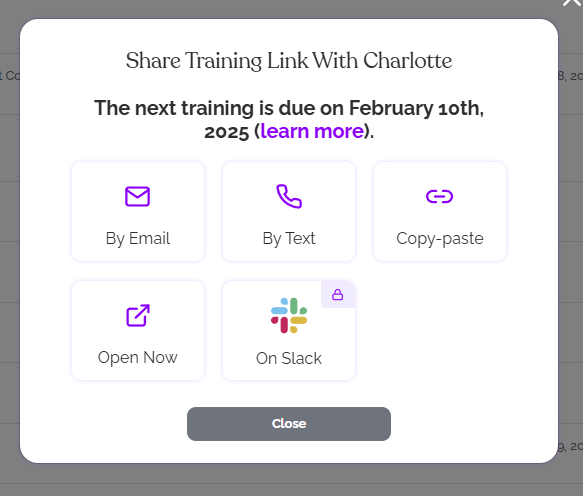Copy and Paste an Individual's training link into an email or URL bar
If you have enabled the feature that forces Learners to log in via SAML/SSO, they will still need to log in, even when using a direct link.
Sometimes, you may want to send a training link from your own email address, or through Slack or another messenger. This could be simply because you prefer more direct communication, rather than sending automated invites, or perhaps you have an issue with your Learner receiving email, or it needs to be sent to a Supervisor's email to open for the Learner. The notify button will not be clickable if no courses are assigned and not yet completed.
Whatever the reason, it's really Easy to do!
- Find your Learner in the list of Learners in your EasyLlama Dashboard.
- Click on their name to open their training profile.
- Click the "Notify" button at the top left of their profile and then click on the Copy-Paste option - you will get a notice that the link has been copied to your clipboard.
- You can then paste the link into your own email to the Learner, into a URL bar, into a Slack message, or any other method you may wish to use!