Learner Portal Access - Login Page
Learners may now access the Learner portal whenever they'd like, even when no courses are assigned.
In the EasyLlama Learner Portal, they can watch new courses, re-watch completed courses, download certificates or documents, submit anonymous reports, and more - all without needing you to send them a notification.
To access the portal, your Learners can go to l.easyllama.com (That's "L" as in Learner). This login portal can also be accessed by going to easyllama.com > Login > Learners. Both routes will take them to the same login screen.
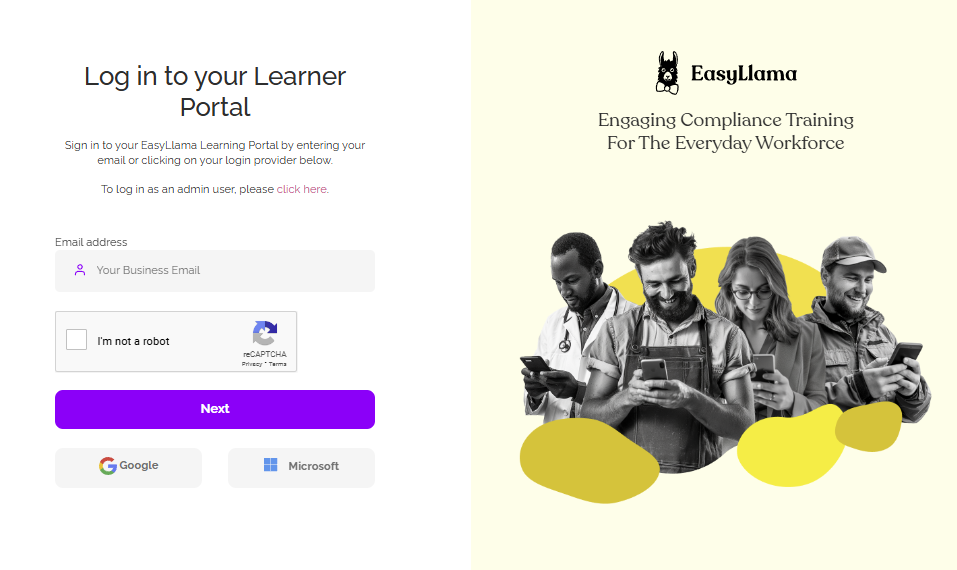
From there, they have two ways to access their portal.
- Enter their email, complete a reCAPTCHA, and click "next." They will be emailed a link to access their Learner Portal! They'll click the link in the email and they're in!
- If your organization uses Microsoft or Google for company emails, your Learners can simply click the corresponding button at the bottom to log in using Single Sign-On - they will be brought directly to their portal - Easy!
⚠️Note: If Learners experience a DNS error when trying to navigate to the portal at the simplified link, l.easyllama.com, it may be due to redirects. Please send them this more direct link: https://dashboard.easyllama.com/learner_sign_in