UKG Pro Integration
UKG Pro/Ultipro Integration is a one-way integration that allows you to sync learners daily, auto-assign training, and send notifications.
It is recommended to use an Integration System User (ISU) for integration with EasyLlama. This ensures that permissions are consistent and all operations can be logged on a single account.
This can be done using a service account on UKG Pro. Here's how to get started.
1. Navigate to Menu > System Configuration > Security > Service Account Administration.2. Create a new Service Account for EasyLlama. Select Add.
3. Enter the following:
- User name: Please create a unique username for this step. You may wish to include "easyllama" to make it clear on your end what the user has been created for.
- Email: admin@easyllama.com
- Check "Generate new password" We will need this password, please copy it to your clipboard and save it to send to us later.
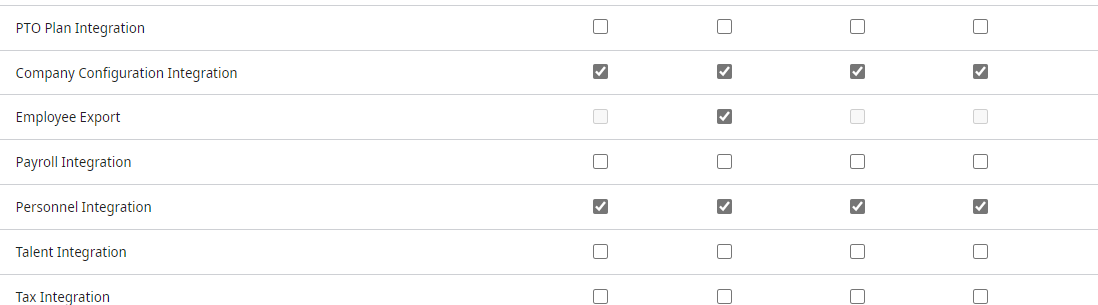
5. Once added, please send us the following:
- Customer API Key
- User API Key for EasyLlama
- Web Service Endpoint - Available under Menu > System Configuration > Security > Web Services. You'll see many different endpoints, but they likely all share an element such as useast1-gateway.ukg.net or service4.ultipro.com - we only need that portion. Feel free to send us a screen capture if you are unsure!
- Username and the password you generated.
Fields that sync
|
UKG Pro |
EasyLlama |
|
Name |
Name |
|
Job title |
Title |
|
Org level 1 |
Department |
|
|
|
|
Work phone |
Phone |
|
Hire date |
Start date |
|
Full time or part time |
Employment type |
|
Work Location |
Location |
|
Address |
Region |
|
Supervisor |
Manager |