BambooHR Integration
BambooHR Integration is a one-way integration that will allow you to sync Learners daily, auto-assign training, and send notifications. To get started, follow the steps below.
⚠️The user connecting this integration must have full admin access to Bamboo; employee-level users cannot retrieve the necessary data.
Step 1: Connect Bamboo to EasyLlama
- Log in to your EasyLlama dashboard and go to Settings > Integrations > Bamboo
- Click Connect
- Enter your Bamboo subdomain name and click "Save" For example, if your Bamboo subdomain was easyllama.bamboohr.com, you would enter easyllama in the field. You would not enter the '.bamboohr.com' portion. Here's where you can find your domain name:
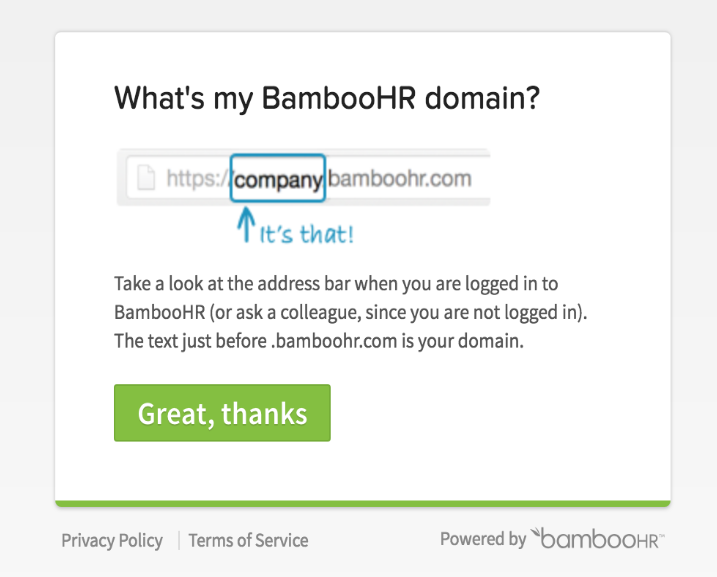
Step 2: Log in
If you are not logged in to Bamboo, you will be prompted to enter your Bamboo credentials and then directed back to EasyLlama.
Step 3: Connect
You'll be led through the integration setup and directed back to the Integrations tab.
Step 4: Configure
Click the three dots on the Bamboo tile to make any Settings changes. Click here for a guide to integration settings), or click "Synchronize" to trigger your first sync.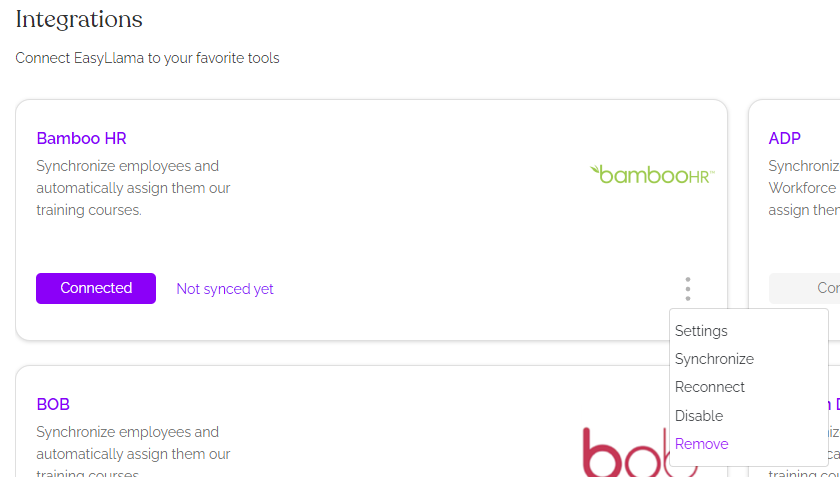
That's it! Congratulations - Your Bamboo HR account is now connected to EasyLlama! Learners will synchronize daily.
Fields that Sync
|
Bamboo |
EasyLlama |
|
Name (First, middle, and Last) |
Name (First, Middle, Last) |
|
Preferred Name |
Will not appear on the admin-facing dashboard, but will be used to address Learners in their dashboard and within courses. It will not be used for certificates of completion. |
|
Job title |
Title |
|
Work email |
|
|
Work Phone |
Phone |
|
Hire Date |
Start Date - This will not populate on Learner records but can be seen on the learner data export. |
|
Employment Status |
Employment Type (Full-time, Part-time, Contractor, etc.) |
|
Department / Division |
Department |
|
Address |
City, State, Zip/Postal Code, and Country will be used to determine employee Region in EasyLlama. |
|
Location |
Location |
|
Employee # |
Employee ID |
|
Manager |
Manager |
|
Direct Reports |
Subordinates |
|
Role |
Will be determined based on subordinates |