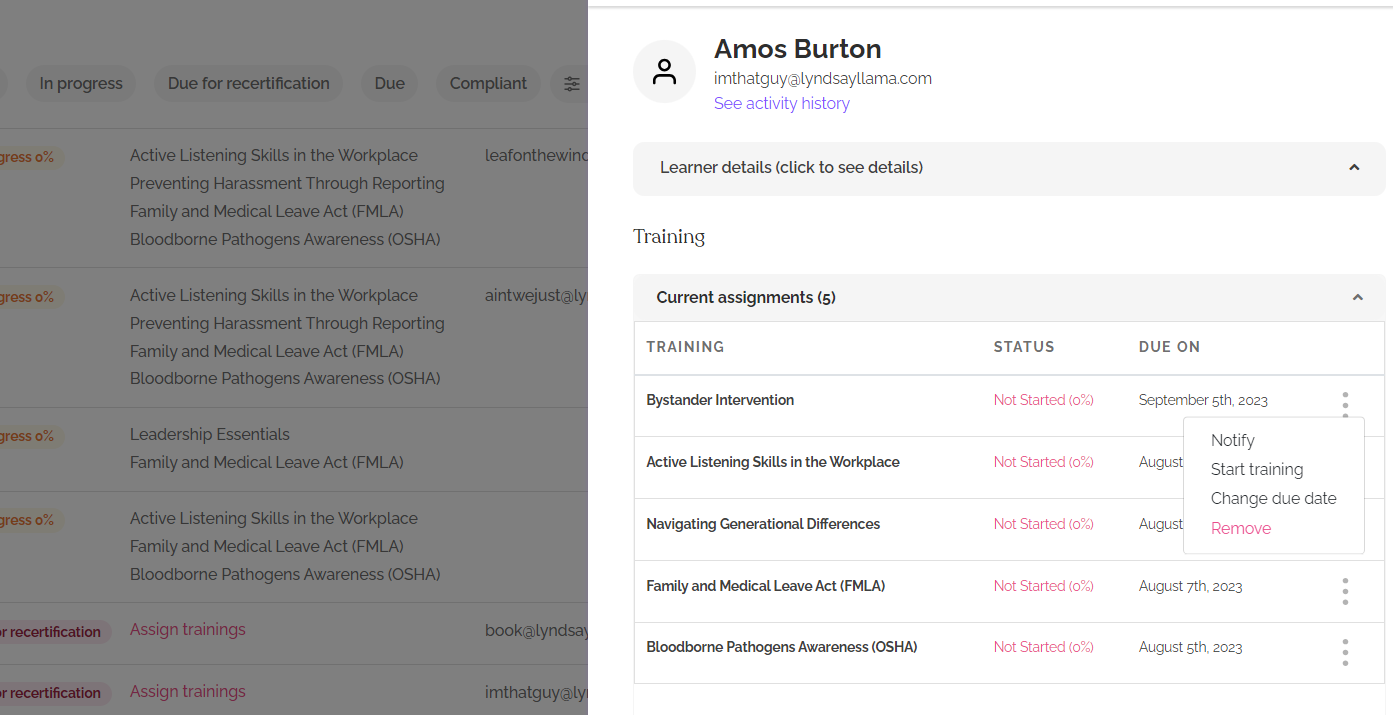How do dashboard admins complete training?
To complete a course as a dashboard administrator:
- The Administrator must have a Learner record. If one does not exist, it may be added using these instructions: Adding Learners to your Dashboard
- the course must be assigned to the administrator's Learner record: How do I assign courses to Learners who are already in the dashboard?
Once the administrator has a Learner profile and courses assigned, they can click on the "My Trainings" button at the bottom-left of the dashboard.
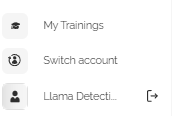
The admin may also open the course from their record. To open the course, the admin will click on their name in the list of Learners to access their Learner record, expand the Current Assignments section and click the three dots to the right of the course. Then, choose "Start Training" as shown below. They may also click "Notify" at the top and choose to send themselves an email or open their course: