How do I change my billing email and details?
Change the email address where billing notifications are sent by updating the billing profile in the EasyLlama dashboard.
Before You Start
What You'll Need
- Administrative access to the dashboard
- New email address for billing communications
- Access to Settings > Billing
- Permission to update billing information
Update Billing Email Address
Step 1: Access billing settings
- Log into the Dashboard.
- From the left navigation menu, click Settings > Billing.
Step 2: Locate billing profile
Find the Billing Profile tile showing the current billing information.
Step 3: Enter edit mode
On the Billing Profile tile, click the Edit link.
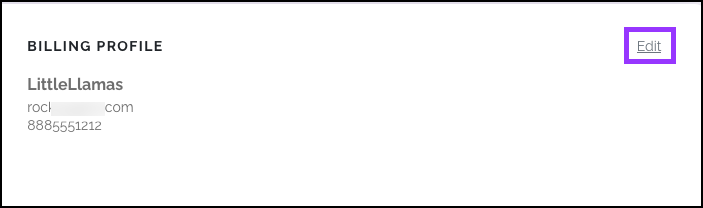
Step 4: Update email address
- Locate the email field in the billing profile form
- Enter the new billing email address
- Verify the email address for accuracy
- Update any other contact information if needed
Step 5: Save changes
Click Save to update the billing profile with the new email address.
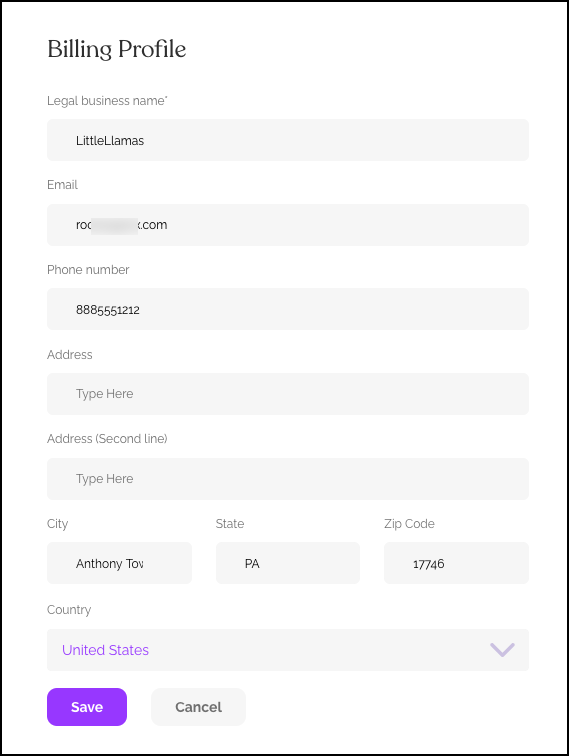
Quick Questions
Will changing my billing email affect my dashboard login?
No. Billing email is separate from your user account login email. You'll still log in with your original credentials.
When will the change take effect?
Immediately. The next billing communication will be sent to the new email address.
Can I have multiple billing email addresses?
Typically, one primary billing email per account. Consider setting up email forwarding or distribution lists to send to multiple recipients.
What if I don't receive billing emails after changing?
Check spam/junk folders first. If emails still don't arrive, verify the email address and contact support if the issue persists.