Rippling Integration
Rippling is a one-way integration, native to the EasyLlama Dashboard. It's easy to set up, and will sync Learners nightly from Rippling to your EasyLlama dashboard. You may also auto-assign courses and send links to your Learners by email.
To get started:
- From your EasyLlama dashboard, go to Settings > Integrations
- Click Connect on the Rippling tile.
- You will be directed to Rippling - enter your Rippling Credentials and click Sign In.
- Select the integration settings in Rippling. For example:
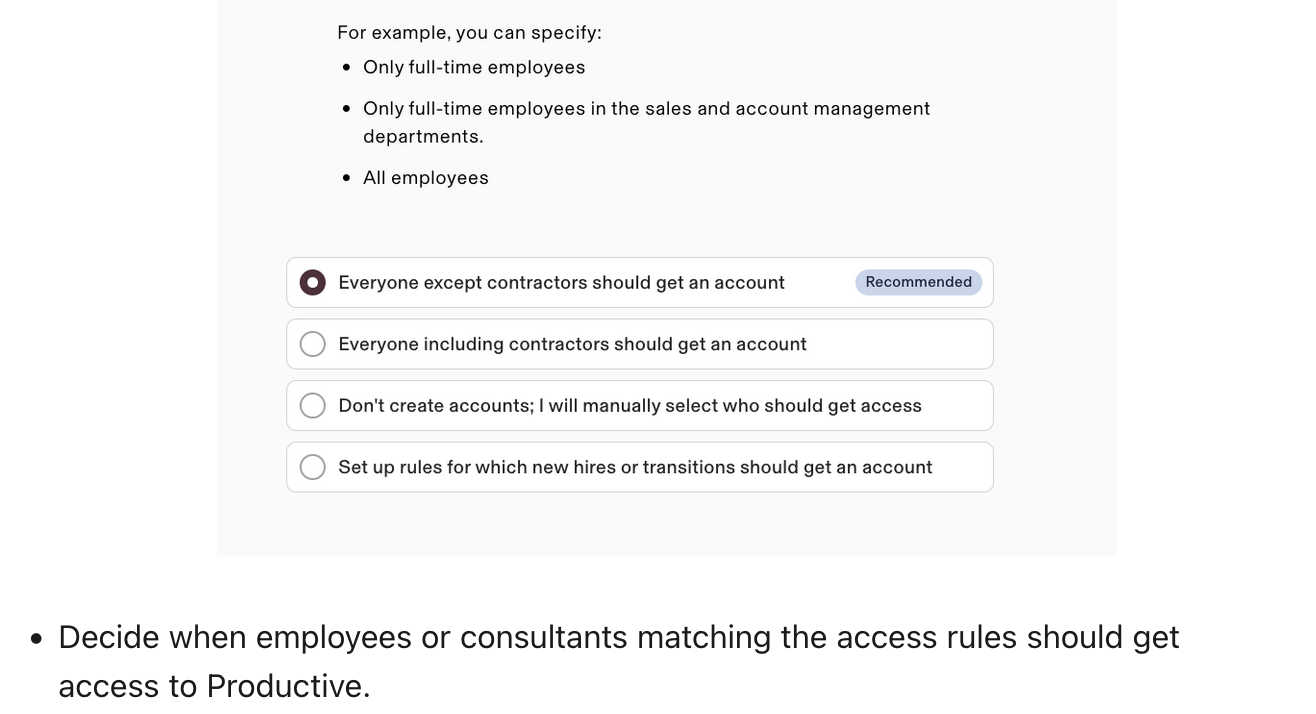
- Select the integration settings in Rippling. For example:
- You will then be redirected to the EasyLlama Integrations Page.
- You may click the three dots on the Rippling tile and then "Settings" to adjust the synchronization settings to adjust your Integration Settings before synchronizing. Click here for a Settings guide.
Fields that sync
|
Rippling |
EasyLlama |
|
Name |
Name |
|
Preferred first name |
Preferred name |
|
Title |
Title |
|
Phone |
Phone |
|
Work email or personal email if work email is unavailable |
|
|
Work address |
Address |
|
Department |
Department |
|
Location name |
Location |
|
Start date |
Start date |
|
Employee ID |
Employee ID |
|
Employment type |
Employment type |
|
Manager |
Manager |
|
isManager |
Role (supervisor or non-supervisor) |
To ensure a successful sync:
All new employees must be fully onboarded in Rippling.
All employees must have a work address in Rippling.
- This determines their location in EasyLlama, and what regional training they will be assigned (if applicable). Currently there are state-or region-specific courses for Harassment Prevention and HIPAA
Supervisors must have at least one direct report assigned in Rippling to appear as Supervisors in EasyLlama
- Important for Harassment Prevention training, since Supervisors should be assigned the Supervisor version.