Salesforce Integration
Salesforce is a two-way integration that is native to the EasyLlama Dashboard. It's easy to set up, and will sync Learners daily from Salesforce to your EasyLlama dashboard. You may also auto-assign and send course links to your Learners. To get started, follow the steps below.
Step 1. Add a Training Object
In Salesforce, go to the Object Manager, then click on Create > Custom object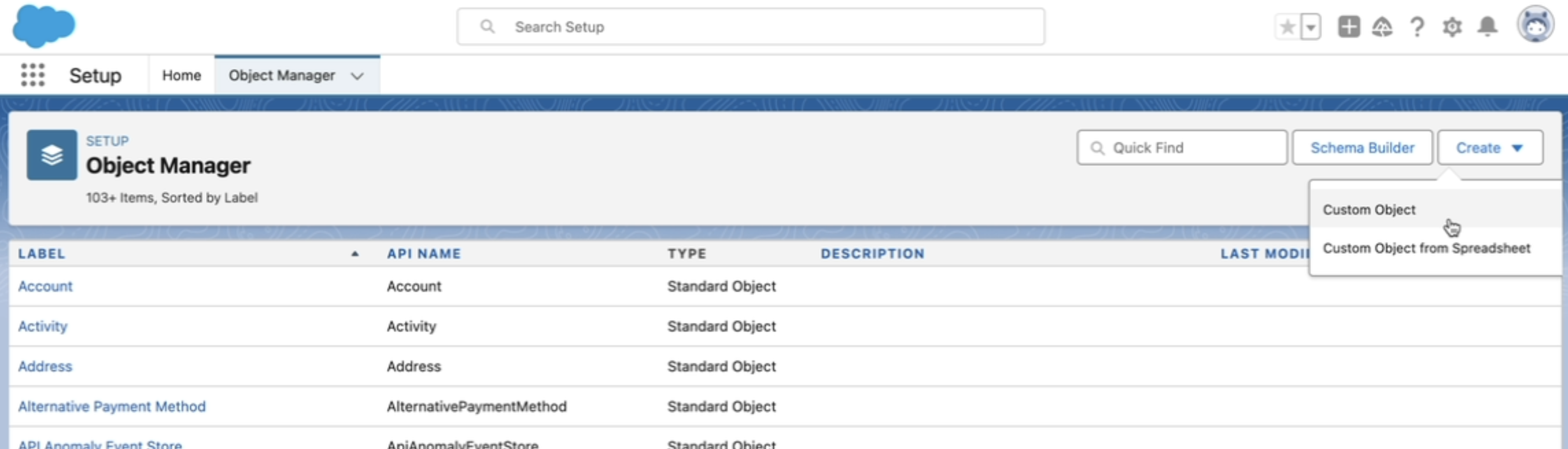
Then create the "Training" object:
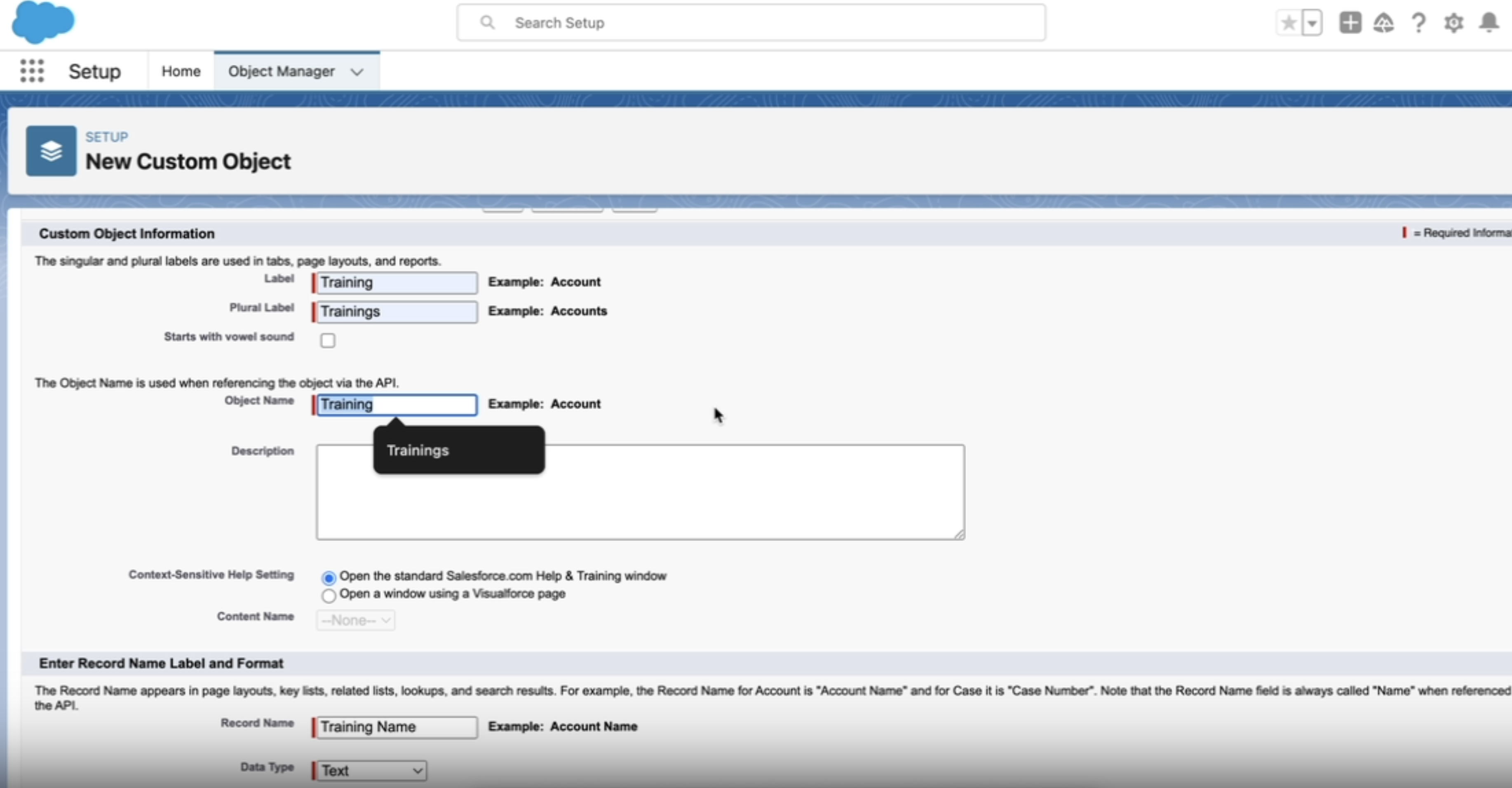
Step 2. Connect Salesforce with EasyLlama
Go to Settings > Integrations > Salesforce > Connect. Follow the instructions:
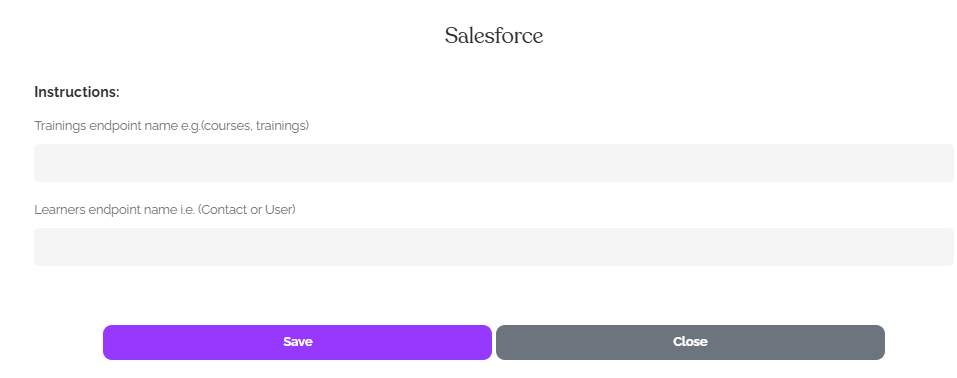
Trainings endpoint name is the custom object configured above
Learners endpoint name is the type of user to pull from Salesforce, Contact or User
That's it! Congratulations - Your Salesforce account is now connected to EasyLlama! Learners will synchronize daily.
Fields that Sync
|
Salesforce |
EasyLlama |
|
Name |
Name |
|
Work email |
|
|
Mobile phone |
Phone |
|
Department |
Department |
|
Reports to |
Manager |
|
Mailing address |
Region |
|
Creation date |
Start date |
To ensure a successful sync:
Once you have set up your integration, you can adjust your settings for auto-assignment and other considerations. Please review Integration Settings for more information!