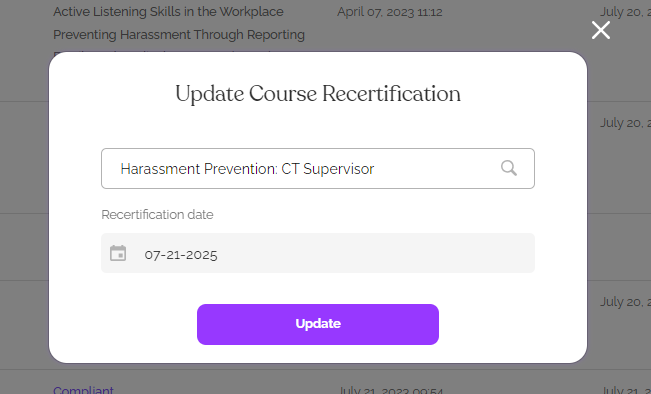How can I change the next Recertification course for a Learner?
Sometimes, especially with Harassment Prevention, a Learner may need to take a different course for their next Recertification. For example, an employee may move to a different region or be promoted to Supervisor status.
In many cases, when this occurs the new course should be immediately assigned, which will replace the old recertification with the new one. If you'd like to research when this is mandated for a particular state, you can find guidelines using our interactive map here!
However, if you want to change it for a future recertification you can edit the recertification course by following these steps:
- Click on the Learner's name on the Learner's tab to access their training profile.
- In the Upcoming Recertifications section, click the three dots to the right of the course and then click "edit."
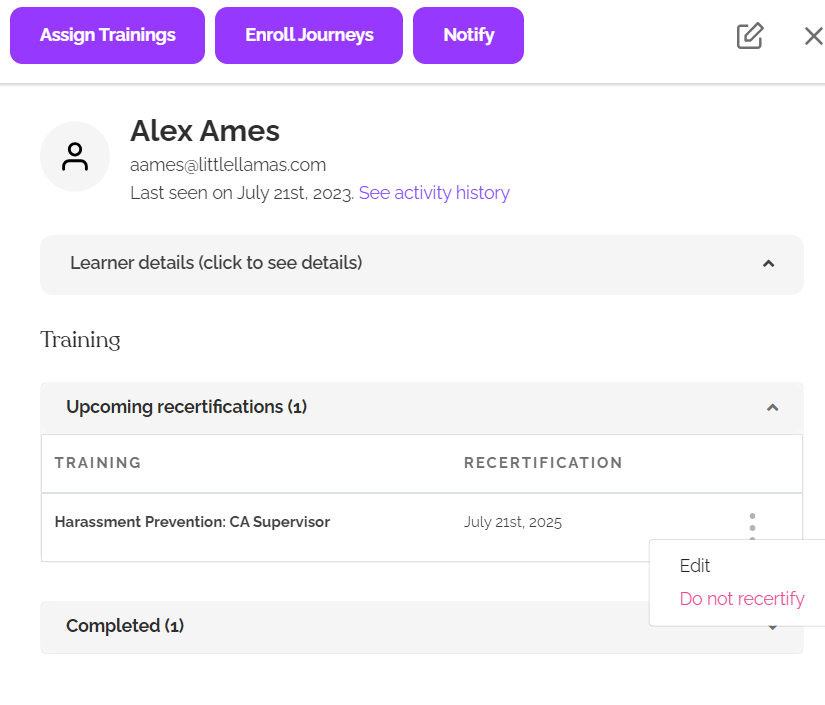
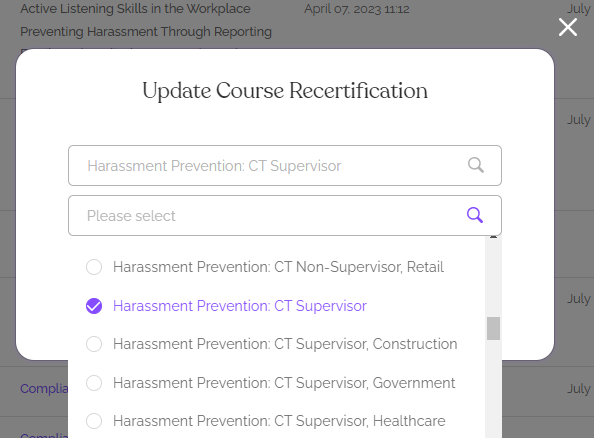
4. If everything looks good, you can click "update" to make the change!