Slack Integration
With the Slack-EasyLlama integration you can:
- Send training reminders to your employees from your EasyLlama dashboard.
- Receive real-time administrative notifications with important account information like activity reports and renewal reminders.
To connect Slack to EasyLlama:
First, be sure that you are logged in to EasyLlama and that cookies are enabled.
Then, simply go to Settings > Integrations and click "Connect" on the Slack tile.
Slack will ask you which channel it will post to as an app.
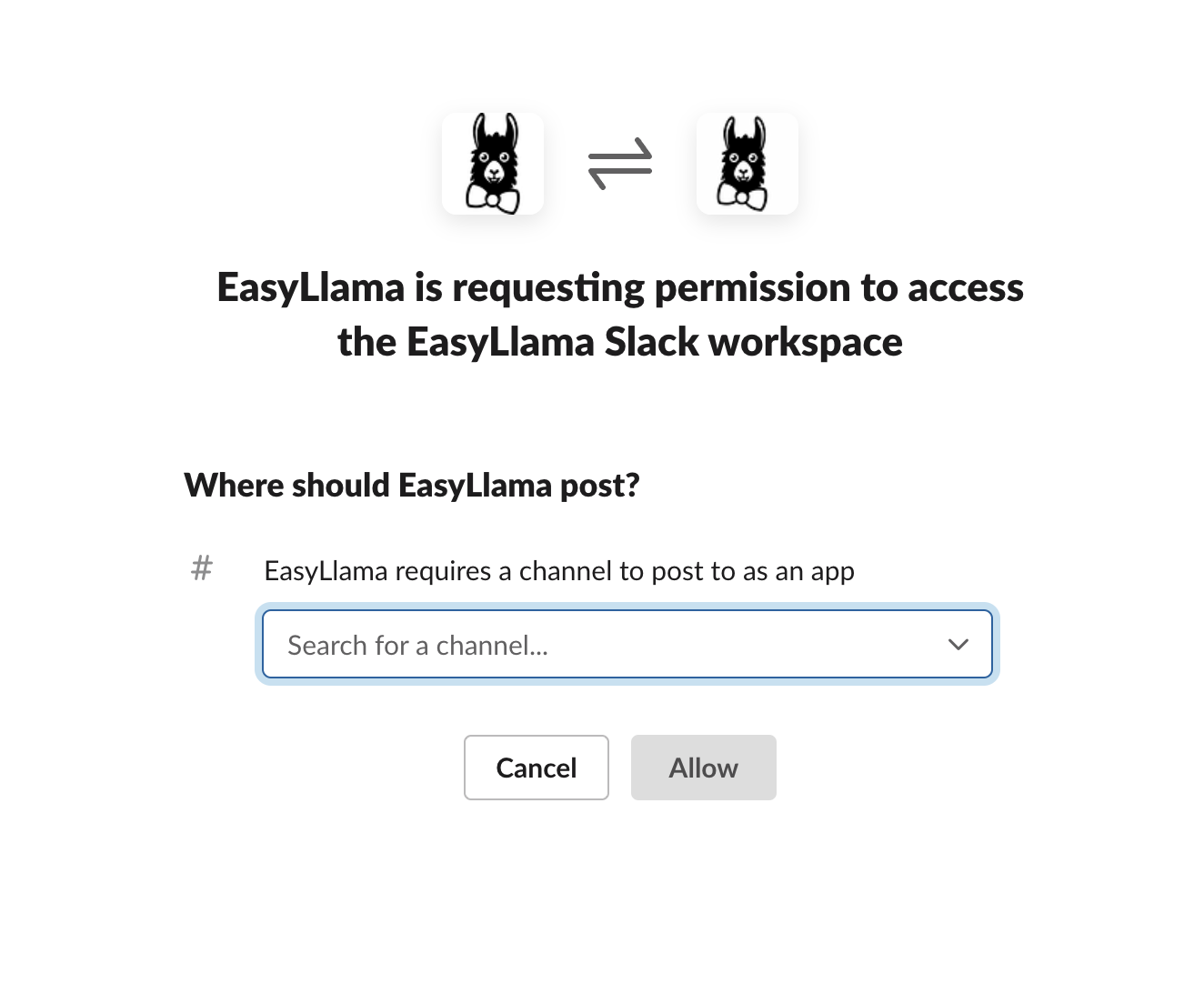
This channel will be used to send admin notifications such as training completion emails or the weekly activity report.
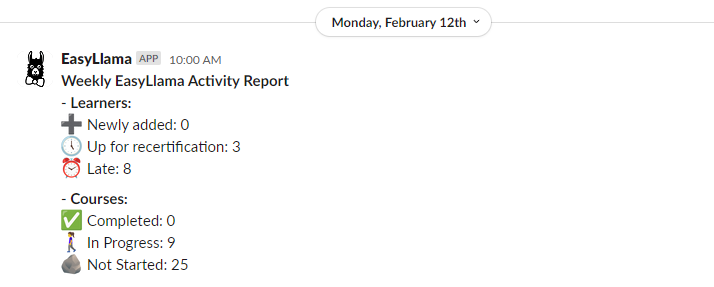
Training reminders will be sent individually through direct messages to members of your Slack workspace. Their Slack email address must match the address on their EasyLlama profile in order to receive notifications.
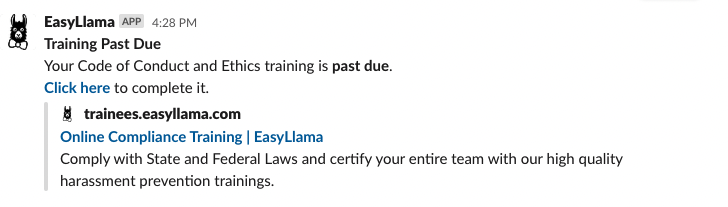
For more information about how we handle data, see our privacy policy.