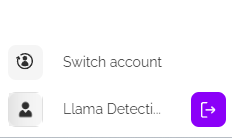Your Personal Admin Profile and Dashboard Notification Settings
You can make updates to your profile and notification settings while logged in to the EasyLlama dashboard. Note: You cannot change someone else's profile details or notification settings.
Under Settings > My Profile, you can add or change your name, Time Zone, Email and password.
Some settings changes may require you to enter your current EasyLlama password before saving.
Under Settings > My Notifications, you can change your notification preferences. If you find you are getting too many or too few notifications, you can change them here. You may also turn notifications back on if you accidentally clicked "Unsubscribe" at the bottom of an email.
Simply toggle each notification type on or off and save when you're done!
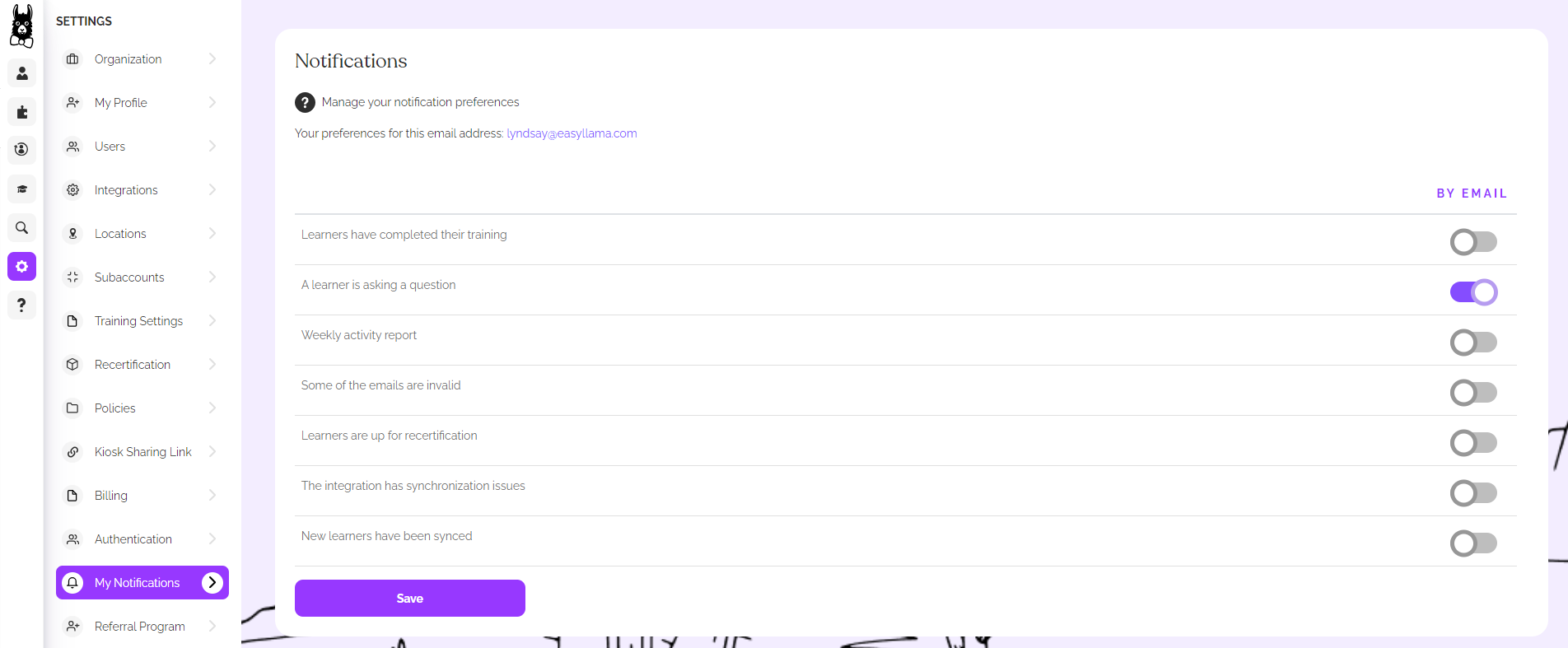
To log out of your EasyLlama dashboard, click the button at the bottom-right of the dashboard next to the name of your account - it is purple with an arrow pointing to the right, as shown below: