How do I add or remove columns from my dashboard view?
You can add and remove columns on the Learners tab in your EasyLlama dashboard to give you a high-level view of your Learner data. Click the Columns button on the Learners tab as seen below:
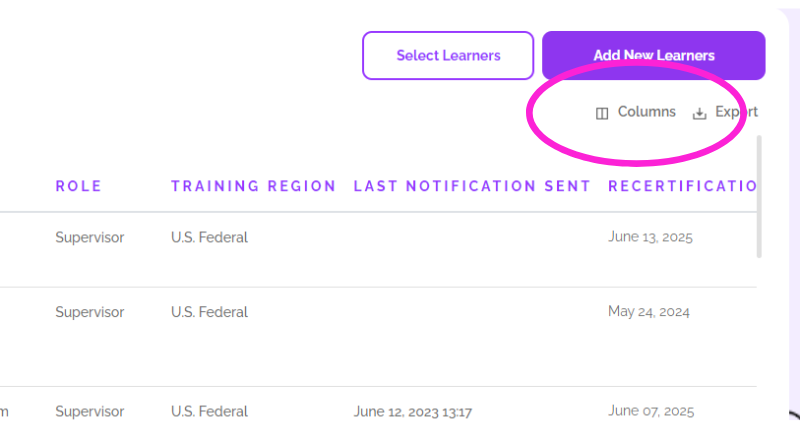
You'll be able to click the bubble to the right of each column name to select the columns you'd like to see on your Learner's tab. The columns checked in the picture below are required and cannot be unchecked, but the remaining columns are optional. Once your selections are made you can click "Apply" and see your new view.
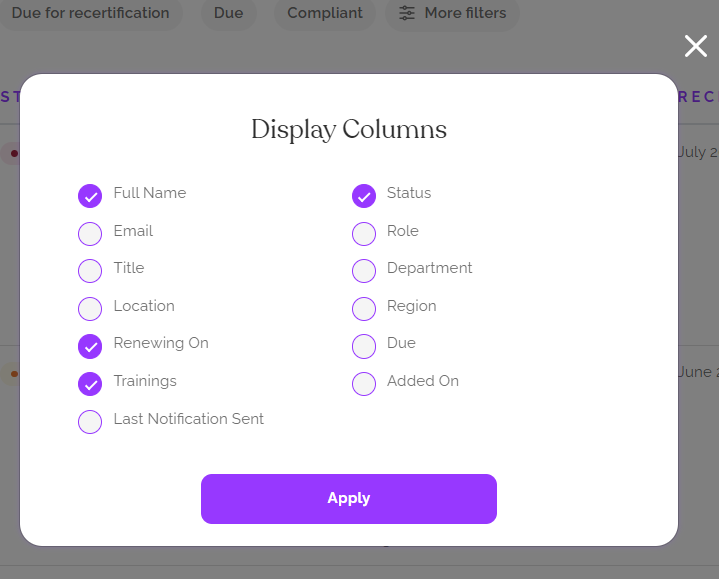
Changing the columns in your view does not change the view for other administrators.