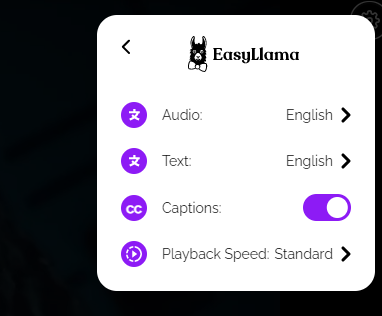How do I assign the Spanish version of a course?
It's simple: you don't!
For courses where Spanish is available, employees will be able to choose their language at the beginning of the course, so you don't have to assign a special version. (Phew!) This is also true for SCORM file users.
When opening the training, an employee will see one screen in English with a Continue button.
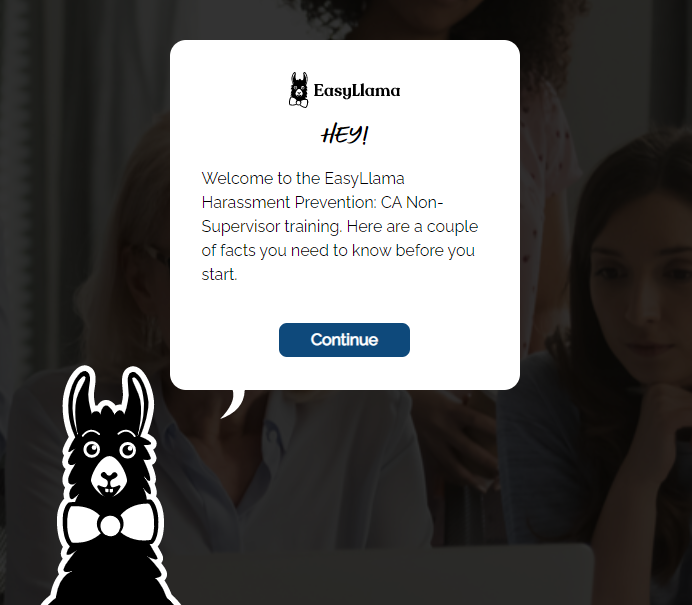
They will then have a screen where they can choose their language.

If they need to change their language after starting the course, they can do so by clicking the Settings Cog icon at the top right of their course.
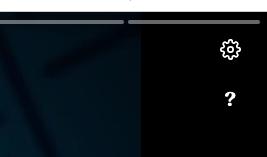
They can then choose their language!