Training Recertification Frequency - How do I change how often a course is assigned?
If you use automatic recertification, your dashboard will send you reminders when your Learners are going to be automatically recertified based on the values found under Settings > Recertification. If you would like to customize how often your Learners need to recertify for any given course, you can change the values using the dropdowns to the right of each course title.
If you turn off automatic recertification, you will still be reminded and Learners will appear as Due for Recertification based on your set frequencies but the course will not be assigned automatically.
To change the frequency of recertification, go to Settings > Recertification and choose the timeframe from the drop-down next to each course - making sure if there are multiple versions of the course to expand the category and choose the frequency for each version.
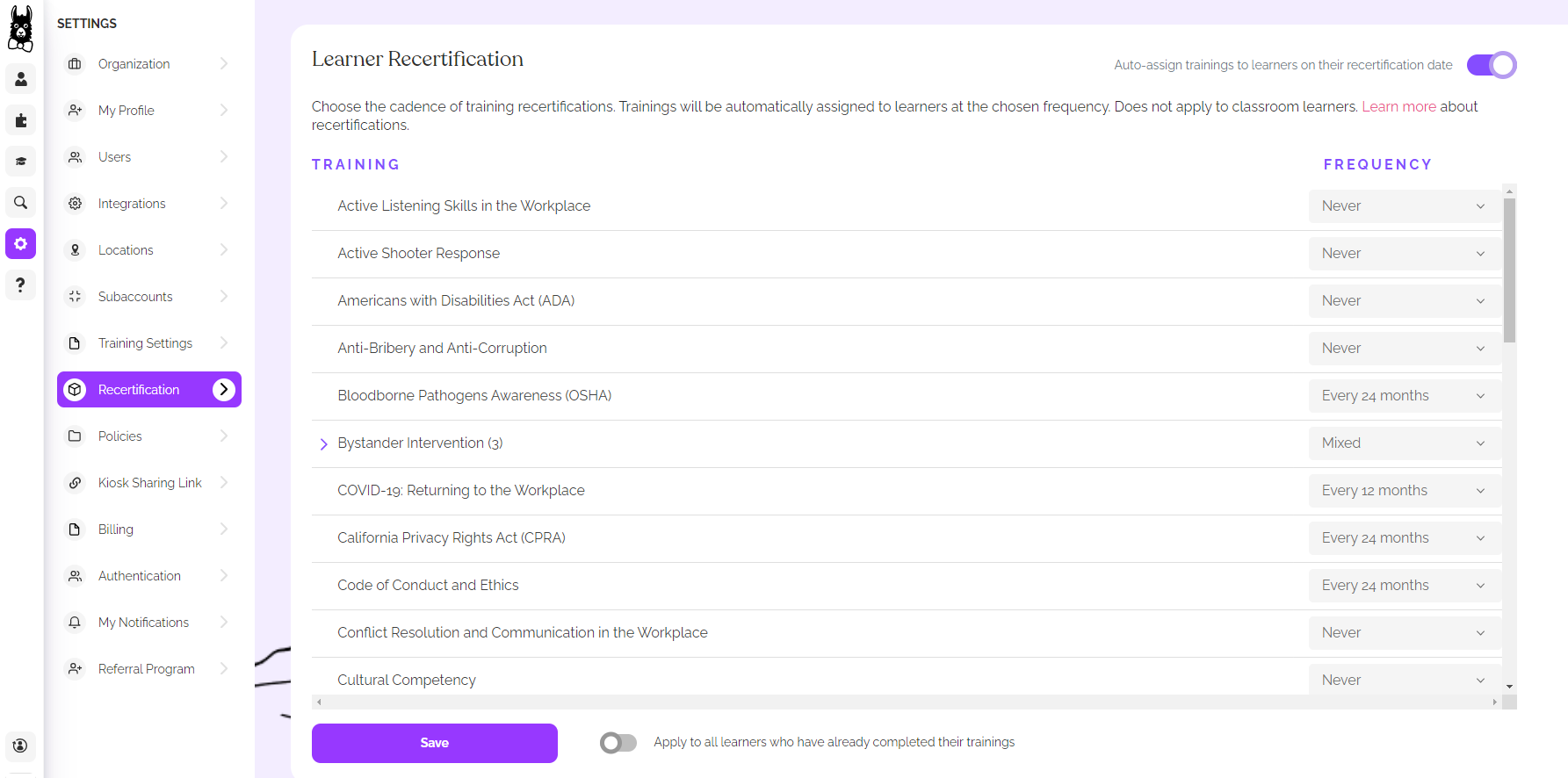
When you have made your selections, scroll to the bottom of the page and choose your settings before clicking "Save."
Recertification Frequency Settings
These are the settings you will choose before clicking "save:"
Date of previous training assignment - The future recertification course will be assigned based on the date the course was assigned to the Learner.
Date of previous training completion - the future recertification course will be assigned based on the date the Learner completed the course.
Apply to all learners with assigned or completed courses - toggle this on to apply your settings changes to all learners who already had the course assigned in the past. If you do not toggle it on, the setting change will only apply to courses assigned in the future.
⚠️Important Note Regarding Apply to all setting:
It is also important to know that any time this is selected, the settings for all training frequencies will be applied to all Learners who have previously been assigned or completed courses, even if they have been manually changed.