Turning Off Automatic Recertification
Turning off automatic recertification or changing recertification frequency for courses does not cancel your subscription with EasyLlama. for cancellations please see: How Do I Cancel my EasyLlama Subscription?
Turn off Automatic Recertification For all Learners for all courses
You may turn off automatic recertification by clicking the toggle at the top-right (Purple = on!) - just be sure to click "save" when you're done! The default setting is "on".
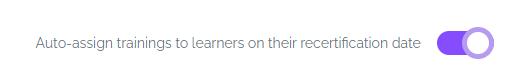
If you turn off automatic recertification, you will still be reminded by email to manually recertify your Learners when they are due. Be sure to turn on recertification reminders under Settings > Notifications in your dashboard! You can manually assign recertification training the same way you assign any course, just follow the instructions here: How do I assign courses to Learners who are already in the dashboard?
Turn off Automatic Recertification for all Learners for a specific course (or courses), but leave it on for other courses.
To turn off automatic recertification for all Learners for only specific courses, you will simply change the recertification frequency for those courses to "Never" - then click the toggle at the bottom to apply to all Learners and Save.
Turn off Automatic Recertification for one Learner for one or more courses
If you are using automatic recertification, or manual recertification reminders for most Learners, but there are Learners you would not like to recertify, you may manually edit their recertification settings on an individual or bulk basis, using the steps found in this article: Changing a Learner's Recertification Date