Integration Troubleshooting - Duplicate Records
When connecting an integration after adding Learners to your dashboard manually, through file upload, or through a different integration, duplicate records are often created. Email is the primary unique identifier to prevent duplication of records. The most common reason for duplicates is a non-matching email address. If there are no emails, Internal ID is used to match records.
In this article we will discuss scenarios where the email or ID may not match, how to diagnose this issue, and how to resolve it.
Reasons for Duplicate Records
These are the reasons that duplicate records may be created, listed in order from the most common to least common causation.
- The Learner does not have their work email in the HRIS, so a new record is created with their personal email.
- The Learner was added to EasyLlama with a personal email and has their work email in the HRIS
- The Learner's work email has changed since they were added to EasyLlama.
- The Learner's email has a typo in EasyLlama or in the HRIS.
- The Learner's email is not present in EasyLlama or not present in the HRIS and there is also no internal ID, or a non-matching internal ID in the dashboard.
- When setting up the integration insufficient privileges were granted and emails were not synced.
- The Learner has two records in your HRIS.
- There was an error with the integration.
Diagnosing and Resolving Common Duplication Issues
The simplest way to look for duplicates is by sorting your Learners by name and scanning for duplicate names.
- Be sure you're displaying an email column so you can easily see if the email addresses match - if you don't have an email column, here's how you can add one: How do I add or remove columns from my dashboard view?
- Sort your Learners by name by clicking "Name" at the top of the Learners list. (You may need to click it twice if you want them to sort A-Z).
- Look for duplicate names and check the email column to see if the emails match.
Here is an example of how duplicate records may look in a dashboard:
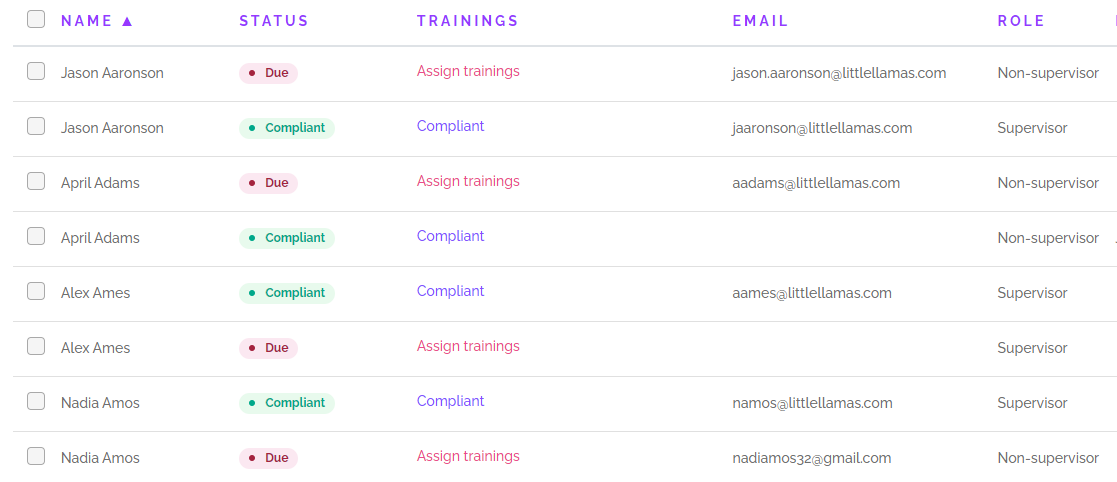
In this dashboard, we have Learners who were previously added and have completed their training. They are marked as Compliant in the Status column. After an integration, duplicates of these employees were added. They are easy to identify in this example because they are marked as Due in the Status column since they have not been assigned courses.
Duplicate Examples and Resolutions
Diagnosis: Work email format has changed or was entered incorrectly
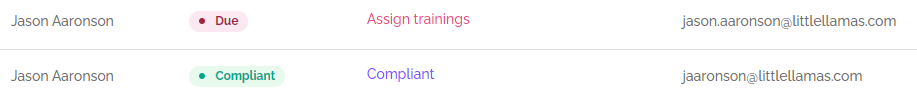
Jason has a @littlellamas domain for both emails, but the format has changed. In the original record the format was jaaronson, while in the synced record it's jason.aaronson.
Resolution: Determine which email is correct. If it's the one on the original record (jaaronson), correct it in the HRIS, and archive the new record. If it's the one on the new record (jason.aaronson), edit the original record to add the correct email, and archive the new record. This will preserve the original record with the Learner's training history.
Diagnosis: No email was present on record in the dashboard
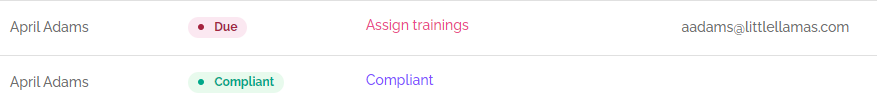
April's original record had no email, so there was nothing to match, causing a duplicate to be created with her work email.
Resolution: Edit the original record to add the email address and then archive the new record.
Diagnosis: No email was present in the HRIS
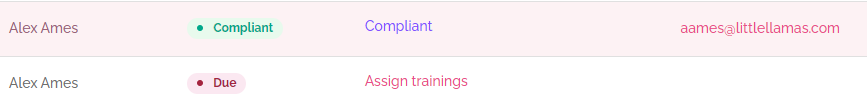
Alex's original record had the correct work email address, but no email was synced from the HRIS. They may not have an email in the HRIS, or it's possible that insufficient privileges have been granted to the integration, or the user who set it up is lacking permissions.
Resolution: Add the email to Alex's record in the HRIS and archive the new record in EasyLlama.
Diagnosis: Learner has a personal email as their Work Email in the HRIS
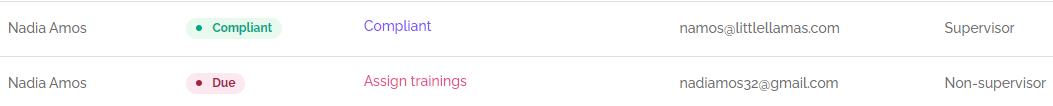
Nadia's original record has her work email address, but the synced record has a personal email address.
Resolution: Add the Work email in your HRIS and archive the new record.
Other Issues and resolutions
When setting up the integration insufficient privileges were granted
When setting up some integrations, specific permissions must be set up - if permission wasn't granted correctly, the email (or other important information) may not be sent. This could also occur if the user connecting the integration doesn't have sufficient privileges.
Resolution: Remove the integration and start again, making sure to follow all the steps and grant the correct permissions. If you think you may not have sufficient privileges, please contact your IT department or person responsible for administering your HRIS for assistance.
The Learner has two records in your HRIS
This is very uncommon, but if you can find no other reason for duplication, make sure to check your HRIS for a duplicate record - usually with a different email address. The resolution for this will depend on your internal policies and practices. If it's not possible to remove one of the records, you can reach out to support@easyllama.com for further assistance. Just let us know all the details and we can help you find a solution.
There was an error with the integration
This is rare, but it does happen occasionally - if you can find no reason for duplicate records being added, please reach out to support@easyllama.com for assistance.