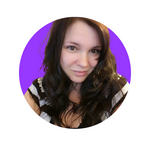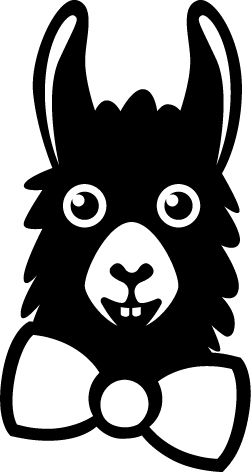Billing and Plan information
EasyLlama Platform Plans - Premium, Standard, and Lite!
EasyLlama Platform Plans. EasyLlama offers three subscription types: Lite , Standard , and Premium. Lite - The name says it all - this plan ensures it's not a heavy lift to get a small team trained.…
What are Seats, and how are they used?
Single Seats. May be used to assign one course to any Learner. You may use additional seats to assign more courses to a Learner. Seats are not transferable to another Learner. This applies whether th…
Why was I charged?
There are many possible answers to this question, but we'll go over the three most common reasons you may have been billed unexpectedly. 1. Your annual subscription was renewed. EasyLlama is a subscr…
How Do I Cancel my EasyLlama Subscription?
All EasyLlama, subscriptions renew automatically on an annual basis. Unless you have signed a multi-year contract, you may cancel anytime up to 60 days before your annual renewal date. You must submi…
How do I add, update, or remove my card on file?
To make changes to your card on file, you can go to Settings > Billing > Click "See All" on the on the Payment Info tab. From there you can add a card, change your preferred payment method (if you ha…
How do I change my billing email and details?
You can update your billing email in your EasyLlama dashboard by going to Settings > Billing > Click "edit" on the Billing Profile tile. You can then fill out your details and click "save."
I only need to train one more Learner. Can I buy one seat?
Seats are added by upgrading your subscription to the next increment of five for accounts under 50 seats, or ten for accounts of 50+ seats. It is not possible to purchase in other increments, such as…
What is Post-Pay, and how does it work?
Post-Pay allows subscribers to continue assigning training after all seats have been used without the need to "top up" by upgrading continually. This is automatically enabled when an account has 50+…
Where can I download my invoices?
You can download your invoices from your dashboard's billing tab by going to Settings > Billing > Click "See all" on the Invoices tile. If your invoices should be sent to a different email, you may c…
Where can I find my subscription details and seat balance?
Your subscription details, including your license balance, pricing, and subscription renewal date can all be found under Settings > Billing in your dashboard. Which plan am I subscribed to? You can s…