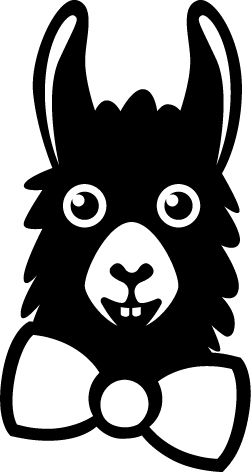Table of Contents
Upgrading and Downgrading your Subscription
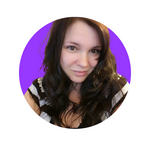 Updated
by Lyndsay
Updated
by Lyndsay
To create a more seamless experience for our valued clients, your annual subscription renewal will be automated based on your usage, so your EasyLlama subscription will grow with you!
When you need additional seats, you'll upgrade to a larger annual subscription from the Billing tab of your dashboard or automatically if using Post-Pay. You’ll be charged the difference between your current subscription and your new subscription, and when the payment clears, the new seats will be added.
When upgrading, your annual subscription renewal date will not change from the original date. You’ll be automatically renewed at your new subscription level.
If you don't add any seats during your subscription period or don't use all your seats, you’ll automatically renew at the same subscription level the following year.
What if I use Post-Pay?
When using Post-Pay, you will be charged at the end of the month for overage, but rather than being charged by single seats, you will be upgraded to the next subscription level - so the next multiple of five (when under 50 seats) or ten (When at 50 seats or more). More about the Post-Pay feature can be found here: What is Post-Pay, and how does it work?
What if I need fewer seats next year?
We understand that your needs may change, so along with the easy, automatic upgrades, we've now given you the flexibility to self-downgrade your subscription at any time. Simply navigate to the Billing tab of your EasyLlama dashboard and click "Details" on the Current Subscription tile. From there, click “Manage” and select a smaller subscription before your annual renewal date. On your next renewal date, you will renew at the plan size you chose (Unless you upgrade again before your renewal date).
- Subscriptions under 50 licenses: Upgrade or downgrade in multiples of five.
- Subscriptions of 50 or more licenses: Upgrade or downgrade in multiples ten.
How can I add more seats now?
To add more seats, you will upgrade your subscription by going to Settings > Billing> Click "Upgrade" on your Current Subscription tile and choose your new plan from the drop-down. If you don't see this option you may need to add a payment method first. To add a payment method, go to Settings > Billing > Click "See All" on the Payment Info tab.
To add seats, you'll choose the number of seats you would like to add from the drop-down. You will then see the price per seat, the total you will be charged today, and your new annual total. After reviewing this, click "Confirm and Pay" to complete your purchase. You will be charged to the payment method on file. When the payment clears, your seats will be provisioned.
Will my pricing change as I add more seats?
Your pricing will remain the same as you add more seats. If you wish to upgrade to a larger subscription and change your pricing, you will need to contact Account Management at accounts@easyllama.com to inquire about options and pricing available to you. Cumulative seat purchases are not taken into account. You will need to purchase all seats for your new subscription at the same time to upgrade to a lower pricing tier.
What are "Unlimited" and "Flex" seats, and how can I upgrade?
Upgrading to Unlimited means you will be able to use one seat to assign as many courses as you like to one Learner for the period of your subscription. This includes both regular courses and Llama Bites!
To upgrade to Flex, you will need to reach out to Account Management at accounts@easyllama.com.
To upgrade to Unlimited, simply go to Settings > Billing > click "Details" on your Current Subscription tile and click "Upgrade" next to "Single" on your Seat Type.
You'll be given a summary of the change, pricing, and a total due today. You will also be able to see at the bottom details about when you will renew and how much your new annual total will be.
Upgrading to Flex or Unlimited does not upgrade the seats you have already used to assign training. Any unused single seats remaining will be traded in for Unlimited seats, and their cost subtracted from the total. If the courses have not been started, you must unassign them before upgrading to get credit for them towards your upgrade cost. Unassigning seats that have expired will not return them to your seat balance or be traded in towards Unlimited.