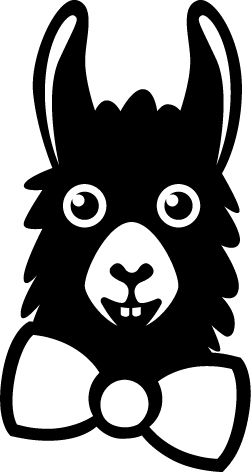Dashboard Settings, Features, and Tutorials
Adding and Removing Learners
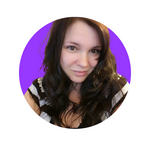
Dashboard Admins
Adds, changes, settings and actions for administrators
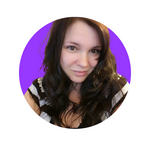
Dashboard Setup and Customization
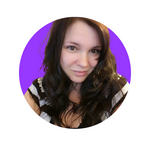
Due Dates, Reminders, and Notifications
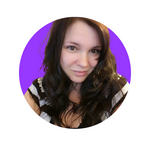
Learning Journeys
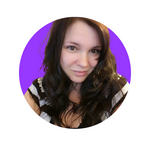
Recertification
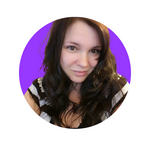
California Workplace Violence Prevention Course Customization Builder
Overview. If you previously purchased a customized Workplace Violence Prevention course for your organization and would like to discuss enabling the Builder, please get in touch with an Account Manag…
SSO for Learners and Admins
Microsoft SSO for Administrators is no longer available due to security issues. If you would like to set up Microsoft SAML 2.0, please refer to this article: SAML 2.0 with Microsoft - Manual Configur…
"Select All" and Bulk Action Functions
Select All. To select all Learners on the current page, you will click the box to the left of the word "Name" at the top of your Learners tab to select all Learners on the current page. A Purple Acti…
Course Customization Builder - How to customize your course
Locate and Choose a Customizable Course. Navigate to the Training Library in your EasyLlama Dashboard. To find the customizable course you're looking for, use the "Type" filter to search for Customiz…
Document Management and Document Signature
You can now upload, manage, and assign PDF documents using the Document Management tab in your EasyLlama dashboard. Documents will be displayed at the end of a course and in the Learner portal. Docum…
Downloading Certificates
There are two ways to download a Learner's certificate - bulk and single. The bulk method is best if you need a large number of certificates. You will be emailed a link to download the certificates.…
Edit a Learner's Profile information: Individual and Bulk Updating Learner Details
Unlimited subscribers cannot edit Learner names in the dashboard. Please contact Support with the name change details and the reason for the change.. To make changes to a single Learner from their pr…
Email Template: Notify your Learners of EasyLlama Courses
To ensure a smooth and well-informed training process, it's common for organizations to send an introductory email to their Learners before triggering EasyLlama's notifications. This proactive approa…
Guide to a Learner's Training Profile
The Learners Tab in your dashboard shows a lot of high-level information, but when you want more details about your Learner their Training Profile contains a lot of data you may have never noticed. T…
How do I assign courses to Learners who are already in the dashboard?
Courses can be assigned to existing Learners individually or in groups. To assign courses to one Learner:. Go to Learners, search for the Learner, and click on their name to open their profile. Click…
Learner Portal Access - Login Page
Learners may now access the Learner portal whenever they'd like, even when no courses are assigned. In the EasyLlama Learner Portal, they can watch new courses, re-watch completed courses, download c…
Unassign Function - Removing and Replacing Assigned Courses
Completed courses cannot be removed, replaced, or moved to another Learner's record.. Sometimes the wrong course is assigned, or we need to unassign a course for a variety of reasons. If a wrong cour…
Video: California Workplace Violence Prevention Course Customization Builder
Here's a brief overview of our new California Workplace Violence Prevention Course Customization Builder!.
What is a "Preferred Name" in EasyLlama Training?
For a variety of reasons a person may not use their birth name or legal name and prefer not to be addressed by it. Employers may need to use the birth name or legal name for their records, but the Le…